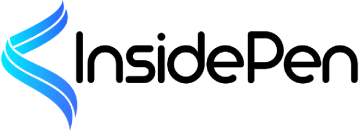Significance of Location Sharing on iPhone
Enabling your location on an iPhone has become increasingly important, offering numerous benefits that enhance convenience, safety, and social interactions. Here are several reasons highlighting the importance of sharing or enabling location on Apple’s smartphone.
1. Social Coordination
Meeting Up with Friends and Family:
Sharing your location simplifies meeting with friends or family, eliminating the need for constant calls or texts to determine each other’s whereabouts. This is particularly useful in crowded or unfamiliar places.
Event Planning:
When organizing events or gatherings, knowing the real-time location of participants helps streamline logistics, ensuring everyone arrives on time and at the correct location.
2. Safety and Security
Emergency Situations:
Enabling location services can be crucial in emergency situations. During any unfortunate event or an accident, your precise location can be quickly transmitted to emergency services and designated contacts, potentially reducing response time.
Child Safety:
Parents can use location sharing to keep tabs on their children’s whereabouts, providing an additional layer of security. This is especially valuable for ensuring that children have arrived at school or other planned destinations safely.
3. Navigation and Travel
Real-Time Navigation:
Sharing your location is invaluable for friends or family members trying to guide you to a specific destination in real-time, especially in areas with complex or unfamiliar routes.
Travel Planning:
Sharing location while traveling aids in coordinating with travel companions, helping everyone stay on the same schedule and ensuring a smoother overall experience.
4. Location-Based Apps
Local Services and Recommendations:
Many apps use your location to provide personalized recommendations for nearby restaurants, services, and events. Enabling location services enhances the usefulness of these applications, offering tailored suggestions based on your current location.
Geotagging:
Enabling location allows your photos and posts to be geotagged, providing a visual representation of where you’ve been. This adds context to your memories and allows for easy categorization of photos based on location.
5. Efficient Communication
Meeting Points:
When meeting someone in a large or crowded area, sharing your live location allows for precise coordination, ensuring that everyone converges on the same meeting point.
Avoiding Misunderstandings:
Sharing location can prevent misunderstandings about your whereabouts, minimizing the chances of missed connections or delays.
6. Asset Tracking
Lost or Stolen Devices:
Enabling Find My iPhone or a similar tracking feature can be a lifesaver in case your device is lost or stolen. You can remotely track its location, lock it, or even erase its content to protect your personal data.
Tracking Valuables:
Beyond smartphones, location services can be used to track other valuable items like laptops, tablets, or even your car, providing an additional layer of security against theft.
How Sharing Location on iPhone Can Help in Finding Lost or Stolen Devices?
When pondering on how to share location on iPhone, it’s worth noting that doing so also helps in finding a lost or stolen device, and Apple provides a powerful feature called “Find My” to assist in such situations. Here’s how sharing location can aid in the recovery of lost or stolen Apple devices:
1. Find My iPhone:
Apple’s “Find My” app, available on iPhones, iPads, and Macs, allows users to locate their devices on a map in real-time. This feature is particularly useful if your iPhone is lost or stolen.
To enable Find My iPhone, go to Settings > [your name] > Find My > Find My iPhone. Ensure that the “Find My iPhone” toggle is turned on.
2. Locate Device on a Map:
Once Find My iPhone is enabled, you can use the Find My app on another Apple device or log in to iCloud.com on a computer to locate your lost or stolen device on a map.
The app displays the last known location of your device, helping you pinpoint its whereabouts. This information is invaluable when coordinating with law enforcement or when attempting to retrieve the device yourself.
3. Play a Sound:
If you believe your device is nearby, you can make it play a sound remotely using the Find My app. This feature is particularly useful when you’ve misplaced your iPhone in a location like your home or office. The sound will play at maximum volume, making it easier to locate the device even if it’s in silent mode.
4. Lost Mode:
In case your device is not within immediate reach, you can enable Lost Mode through the Find My app. This feature allows you to remotely lock your device, display a custom message on the screen (such as your contact information), and track its movement over time.
Lost Mode ensures that even if someone finds or steals your iPhone, they won’t have access to your personal information, and you maintain control over the device.
5. Erase Data:
In extreme cases where recovery seems unlikely, or if the device contains sensitive information, you can remotely erase all data on your iPhone using the Find My app. This feature protects your personal information and ensures that it doesn’t fall into the wrong hands.
6. Activation Lock:
Apple’s Activation Lock is another layer of security that prevents anyone from activating or using your device without your Apple ID and password. Even if a thief tries to erase the device, they won’t be able to reactivate it without your Apple ID credentials, providing an additional deterrent against theft.
7. Notify When Found:
With the Notify When Found feature in the Find My app, you can receive a notification when your device is located. This allows you to stay informed and take action promptly.
By enabling location services iPhone users can significantly increase the chances of recovering a lost or stolen device. The combination of real-time location tracking, remote locking, and data erasure provides a comprehensive set of tools to protect your personal information and enhance the security of your valuable Apple devices.
From the early days of location sharing via Messages to the sophisticated Find My app in recent iOS versions, Apple has continually improved the user experience. The location sharing capabilities of iPhones provide a versatile and powerful tool for users across all models and iOS versions.